|
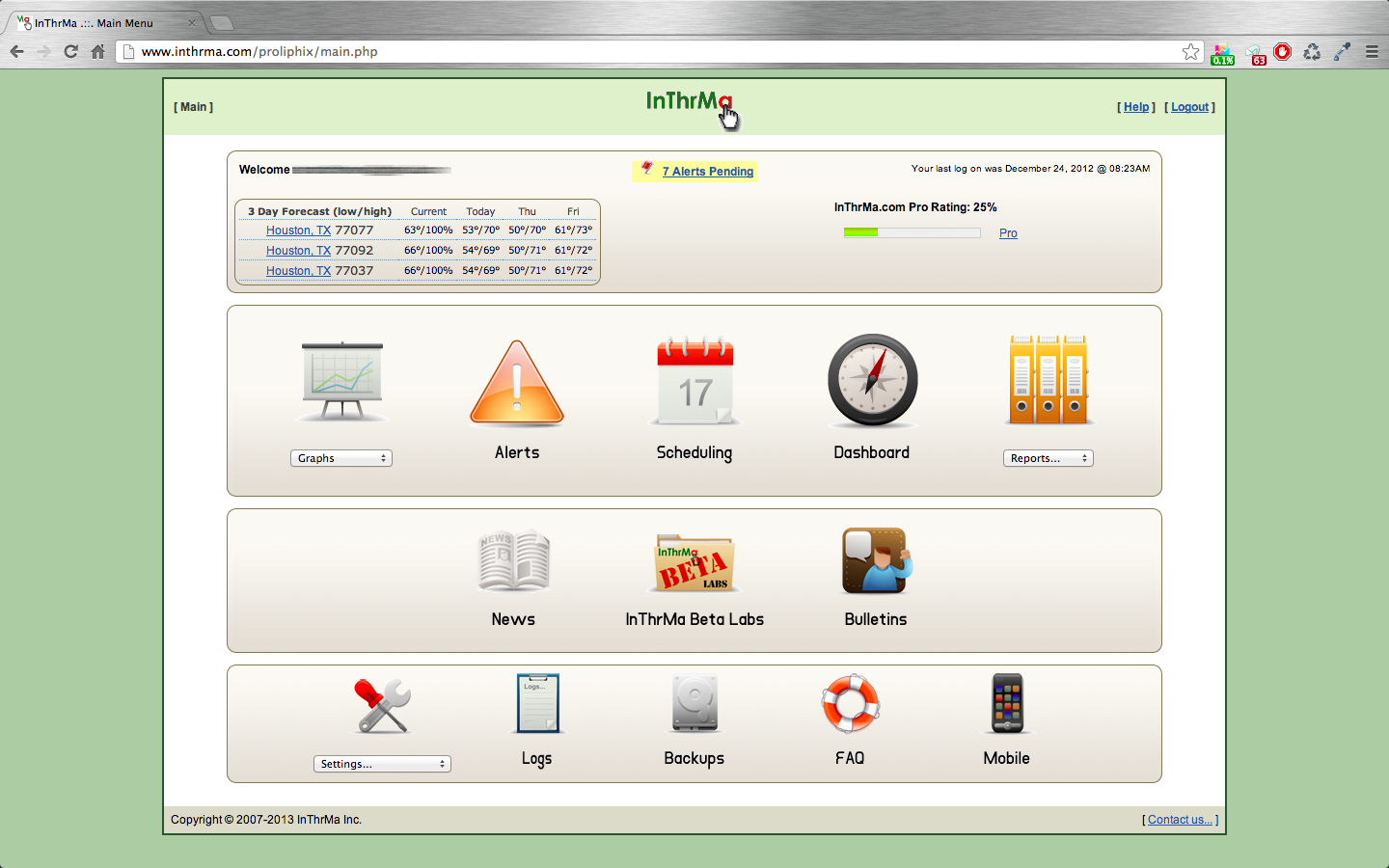 |
InThrMa EMS Main Menu:
InThrMa EMS provides a rich set of web and mobile tools for managing, visualizing and optimizing your HVAC systems.
[ Click image for larger version ] |
|
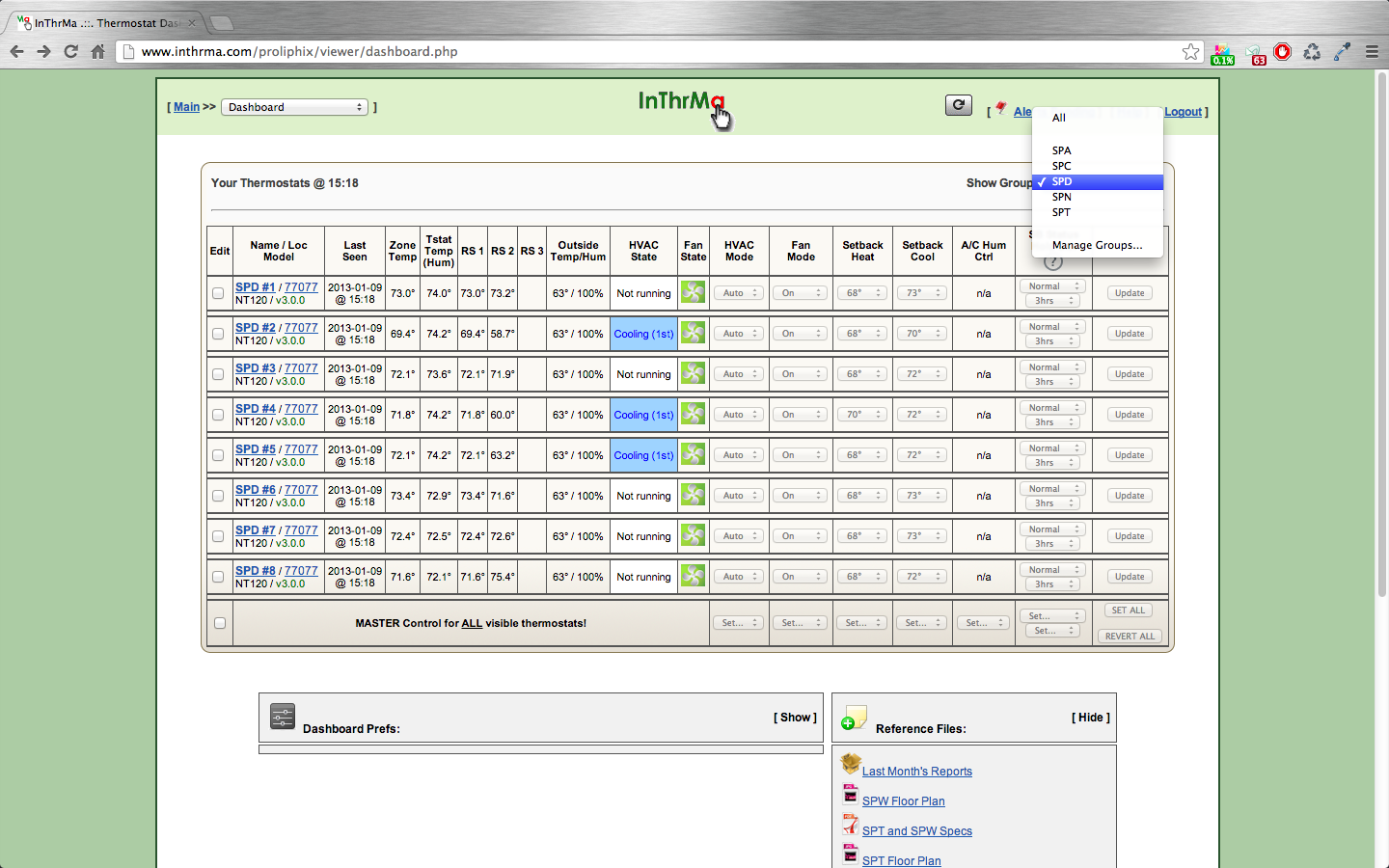 |
InThrMa EMS Dashboard:
InThrMa Dashboard gives you 1 click access to all of your thermostats and real time conditions. Manage and control your thermostats from here as well and access any reference files uploaded to your account.
[ Click image for larger version ] |
|
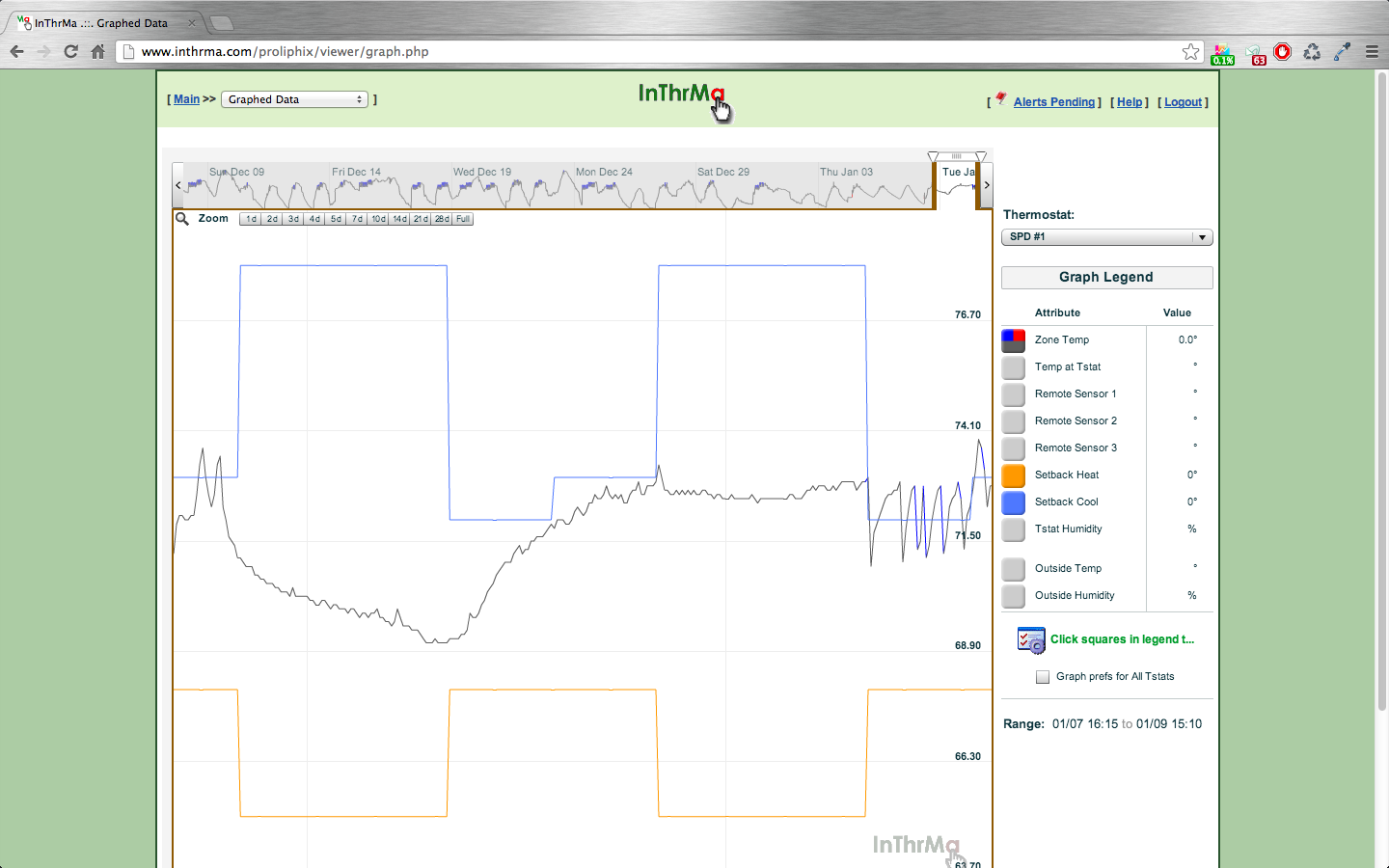 |
InThrMa EMS Temperature Graphs:
InThrMa Temperature Graphs provide you with fine level of detail on all thermostat values for a trailing 30 day window. Zoom in and analyze system performance relative to weather conditions to gain a better understanding of your system and building performance.
[ Click image for larger version ] |
|
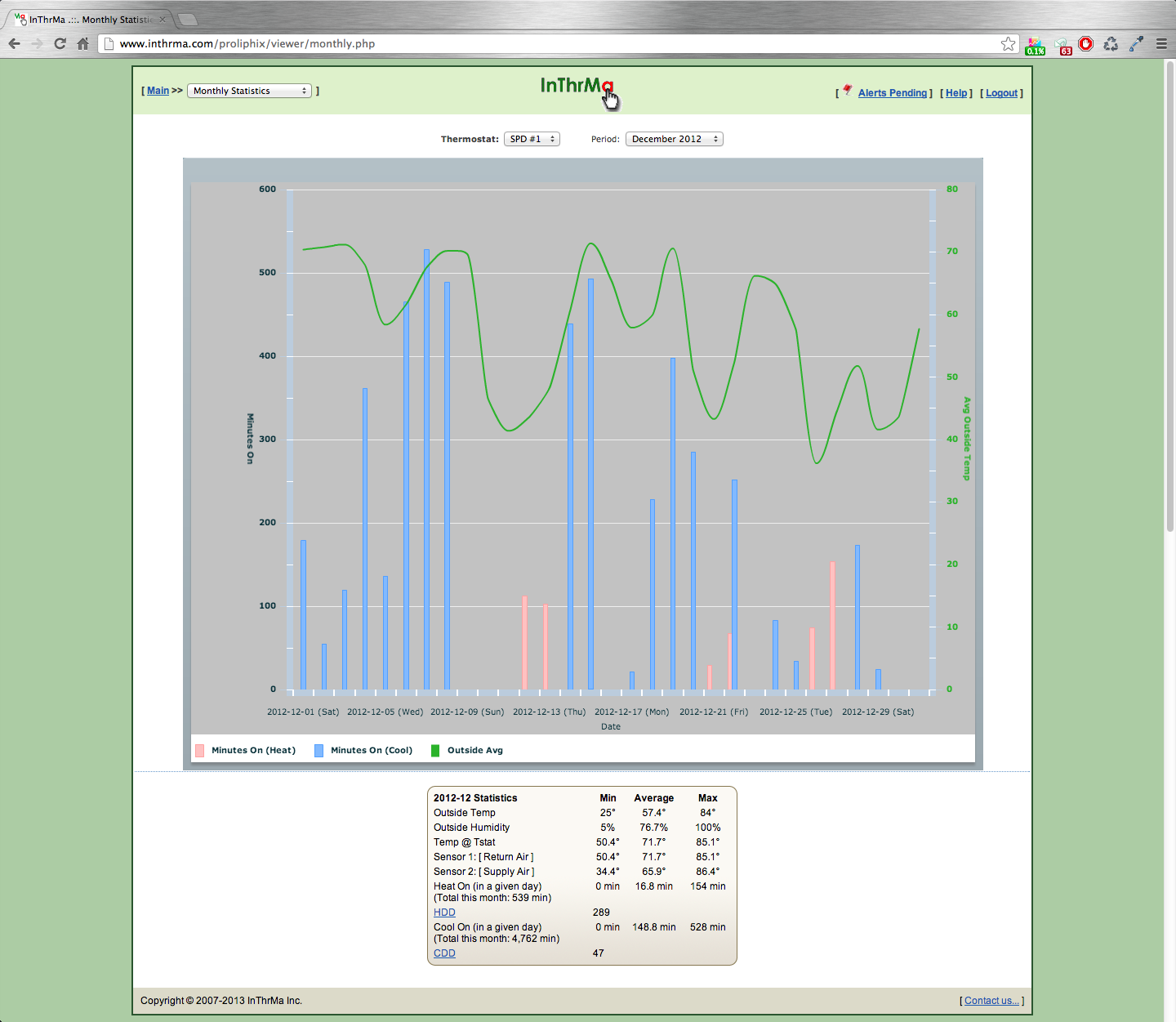 |
InThrMa EMS Month Graphs:
InThrMa Month Graphs show you day by day system utilization relative to local weather trends as well as a month summary of temperatures, run-times, CDD/HDDs, etc.
[ Click image for larger version ] |
|
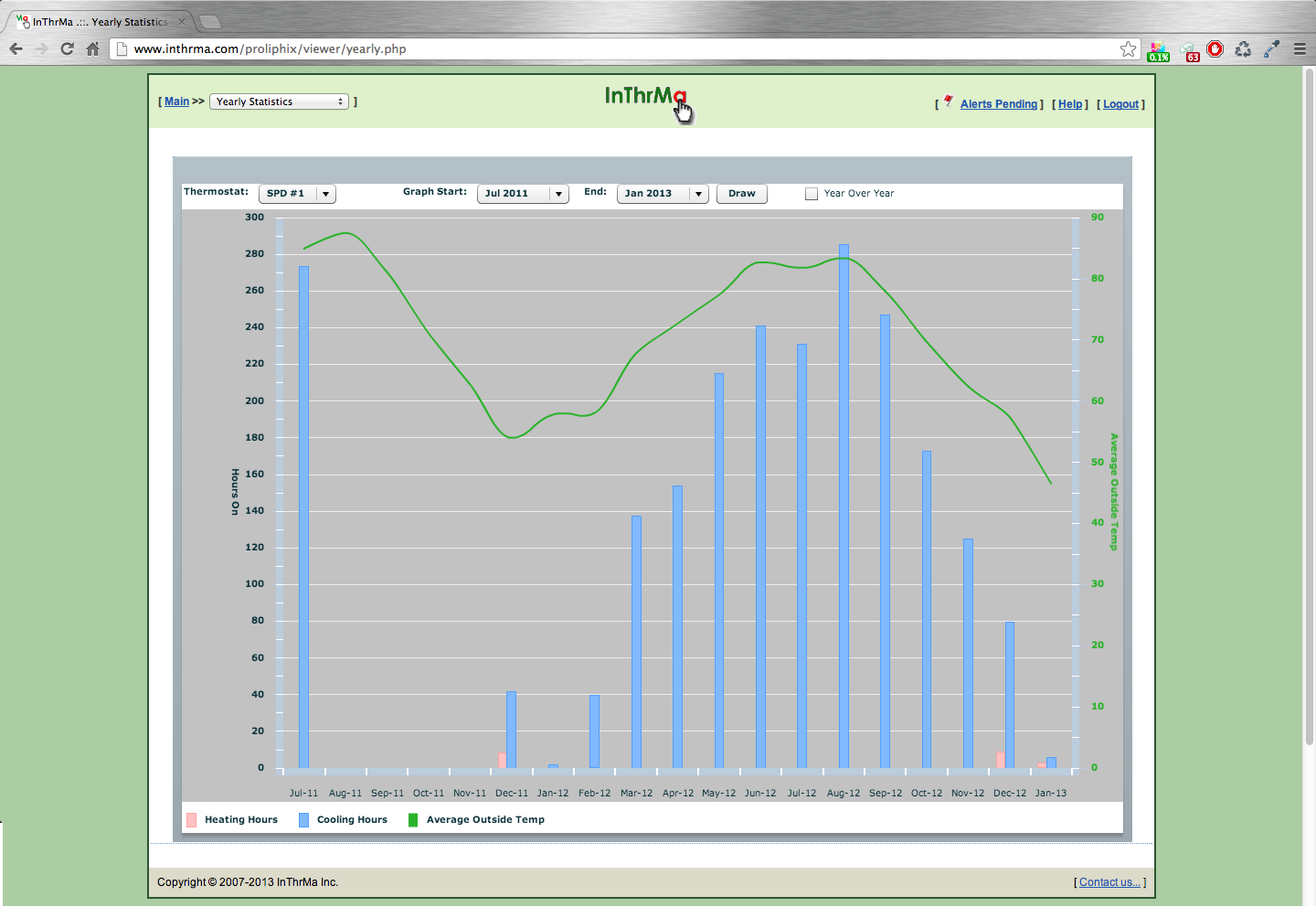 |
InThrMa EMS Year Graph:
InThrMa Year Graph shows you month to month system performance. Run-time hours for heating and cooling as well as outdoor conditions. Track your month to month system utilization.
[ Click image for larger version ] |
|
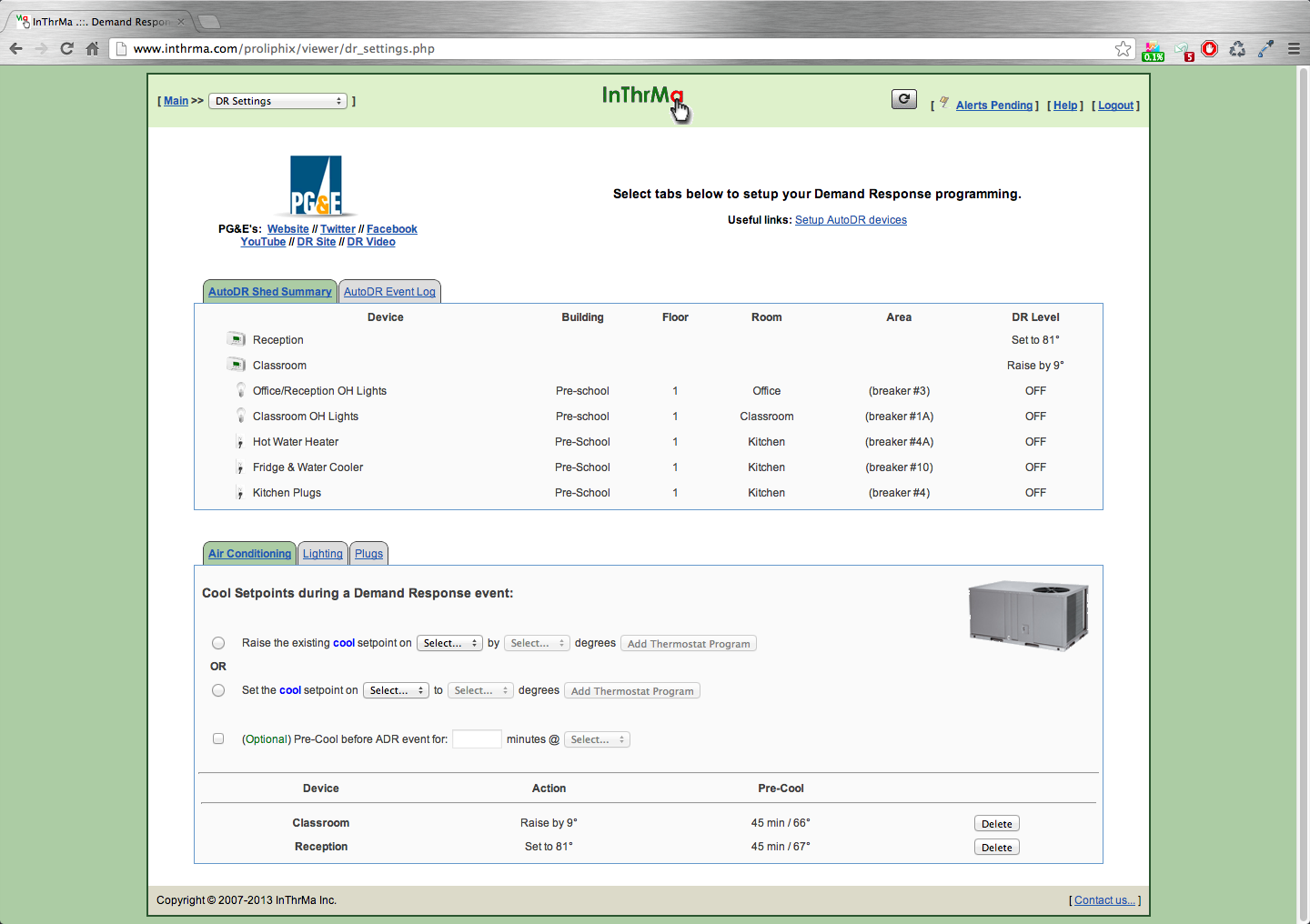 |
InThrMa EMS AutoDR:
InThrMa AutoDR module allows users to participate in their Utility's Auto Demand Response programs. Users enter their Demand Response event HVAC preferences and InThrMa EMS automatically takes care of the rest.
[ Click image for larger version ] |
|
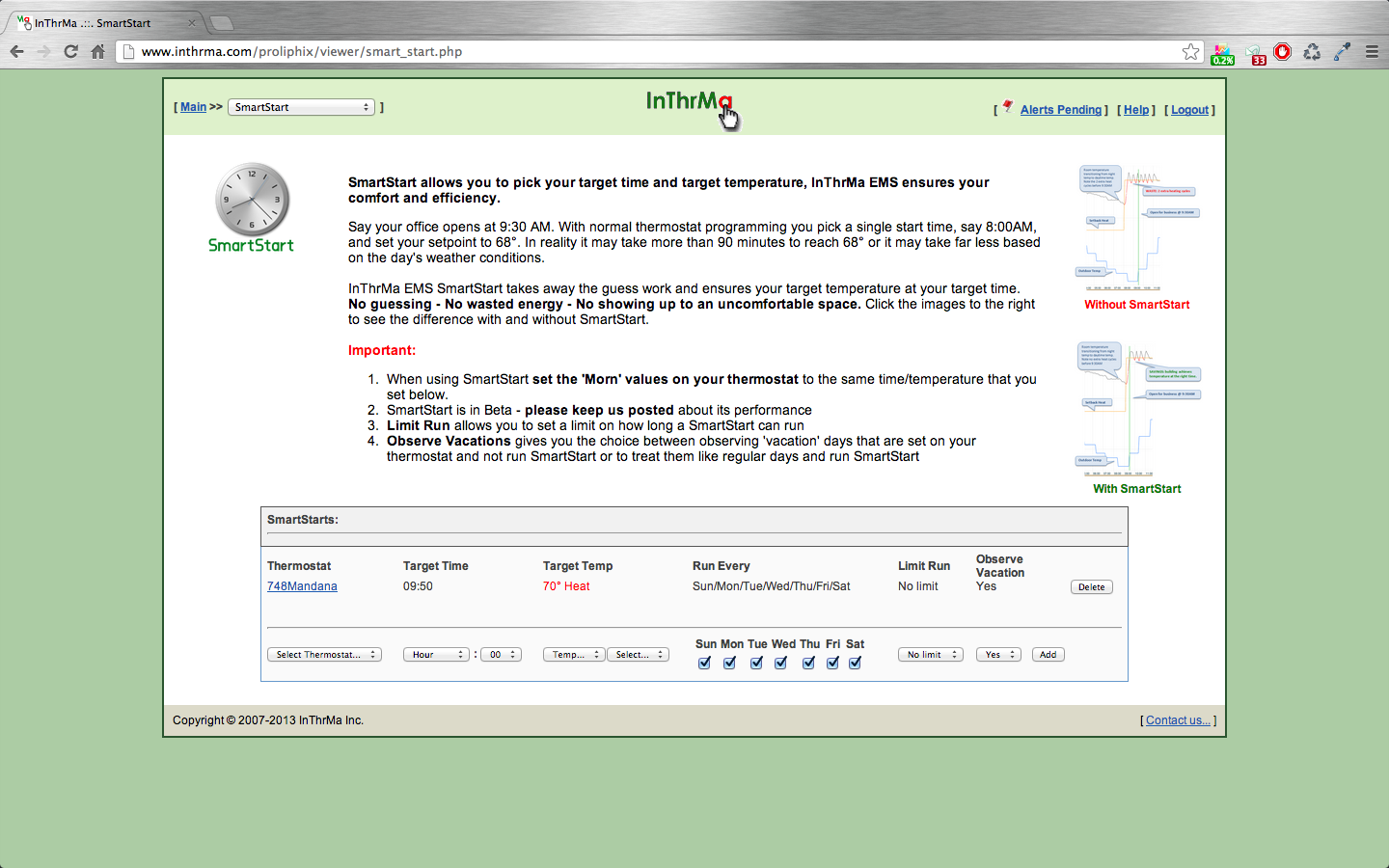 |
InThrMa EMS SmartStart:
InThrMa SmartStart allows you to pick your target time and target temperature, InThrMa EMS ensures your comfort and efficiency. InThrMa EMS SmartStart takes away the guess work and ensures your target temperature at your target time. No guessing - No wasted energy - No showing up to an uncomfortable space.
[ Click image for larger version ] |
|
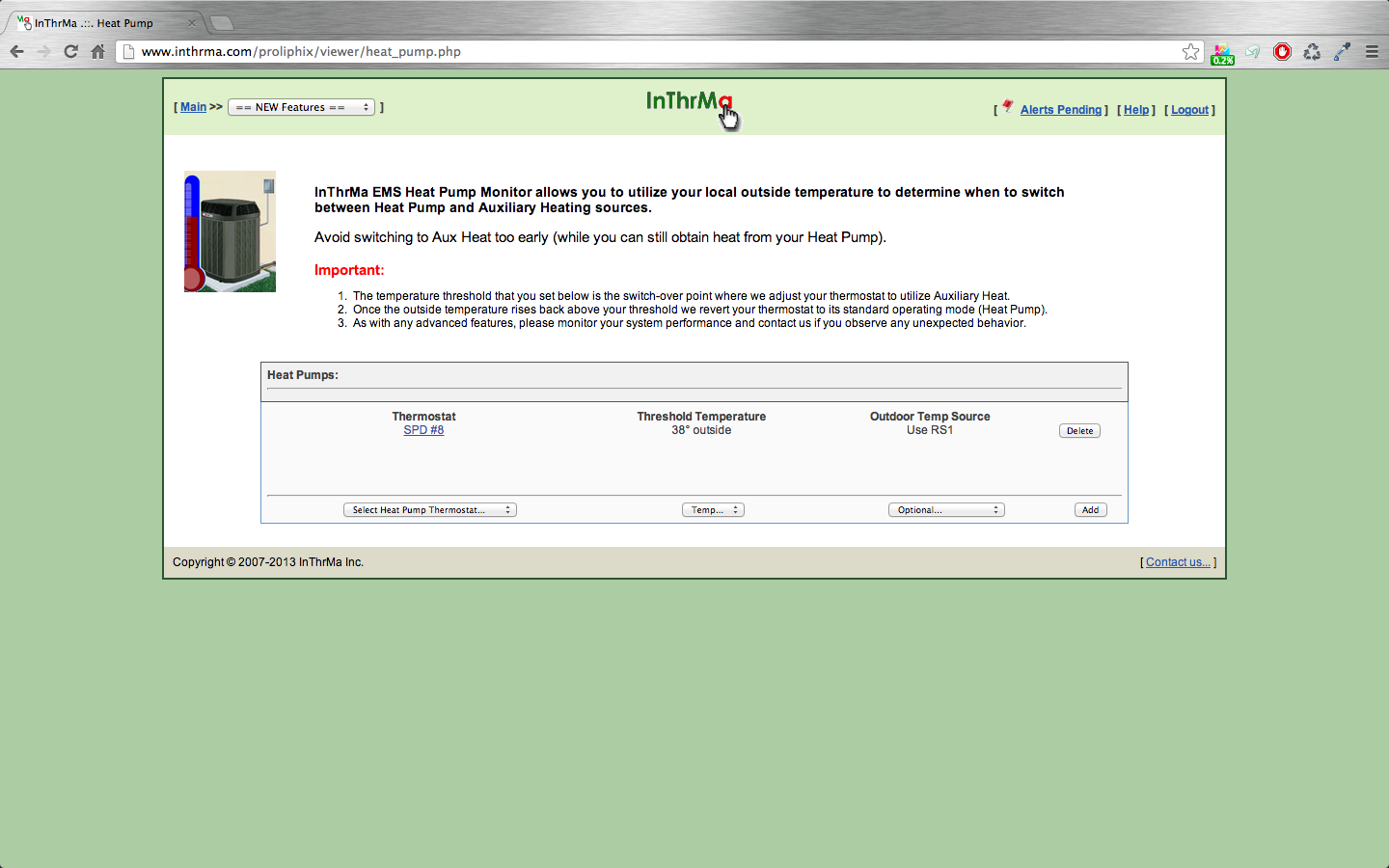 |
InThrMa EMS Heat Pump Optimization:
InThrMa EMS Heat Pump Monitor allows you to utilize your local outside temperature to determine when to switch between Heat Pump and Auxiliary Heating sources. Avoid switching to Aux Heat too early (while you can still obtain heat from your Heat Pump).
[ Click image for larger version ] |
|
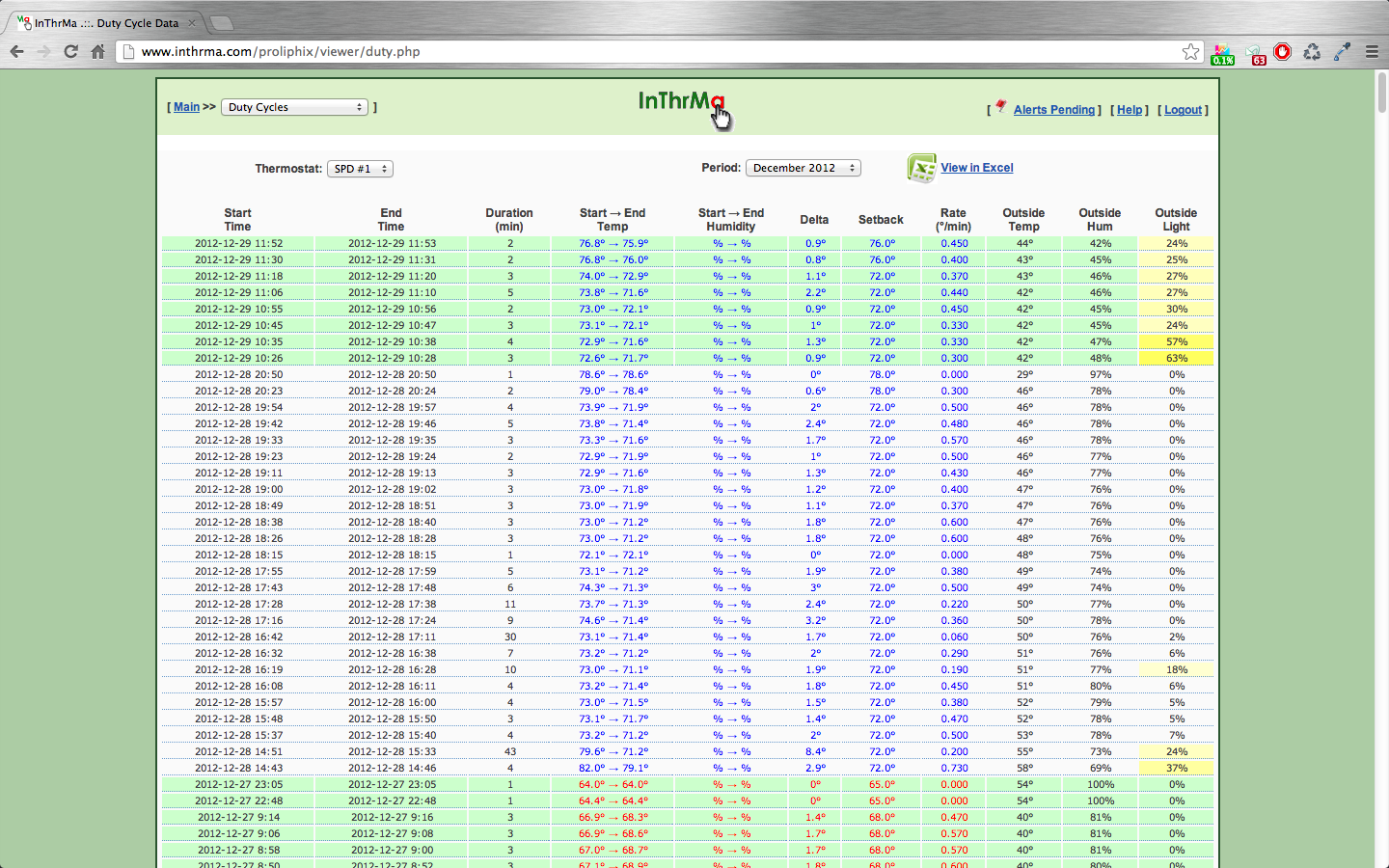 |
InThrMa EMS Duty Cycle Data:
InThrMa EMS provides you with full duty cycle data. Each cooling and heating cycle is logged and analyzed. Start/end temperatures, humidity, etc, run times as well as heating and cooling rates. All of this information helps you better understand your system performance over time and identify situations that can help with operational efficiencies.
[ Click image for larger version ] |
|
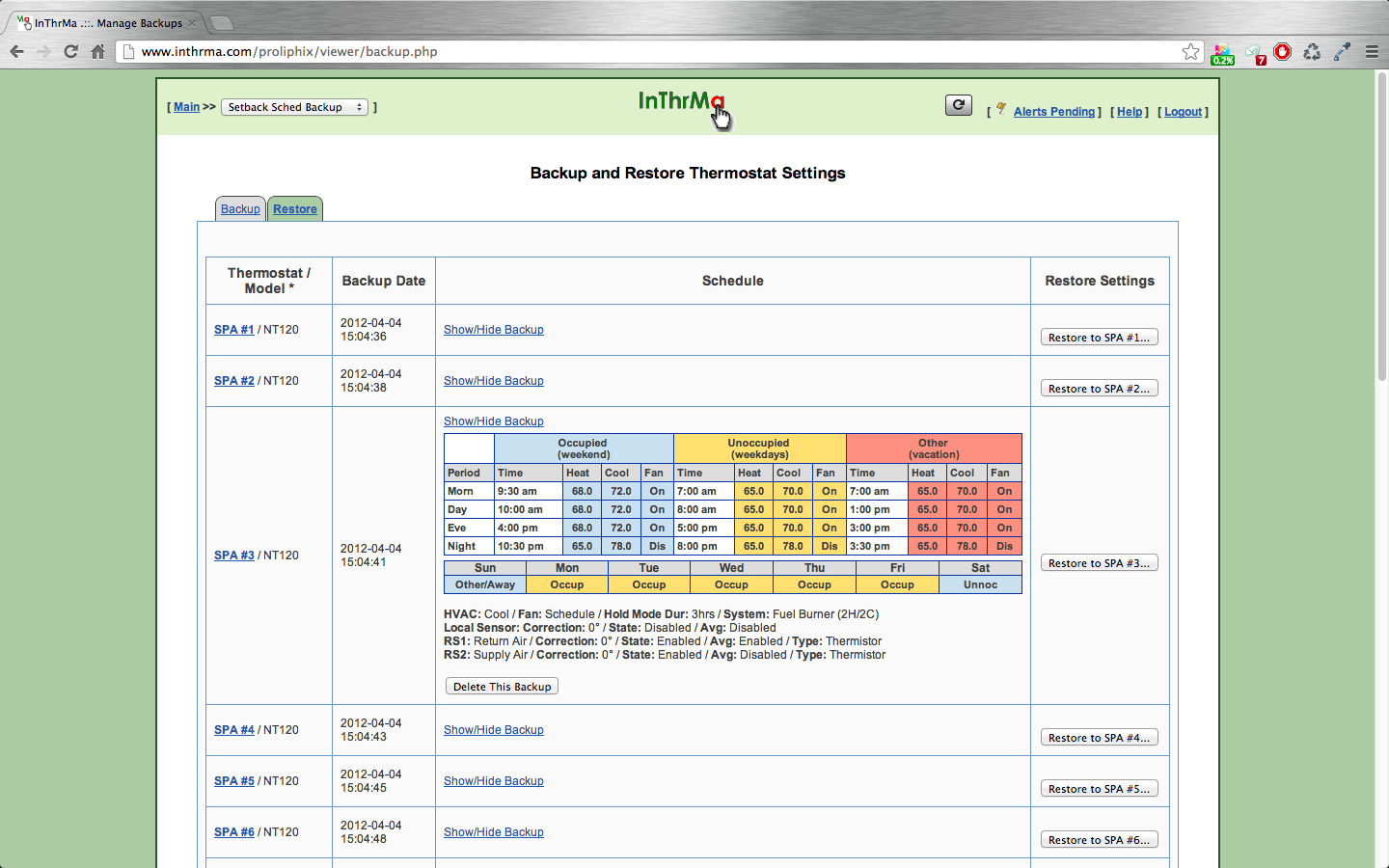 |
InThrMa EMS Backups:
InThrMa EMS Backups allow you to backup thermostat schedules and settings to ensure seamless operations if a schedule or thermostat is affected and also allows you to quickly provision new thermostats.
[ Click image for larger version ] |
|

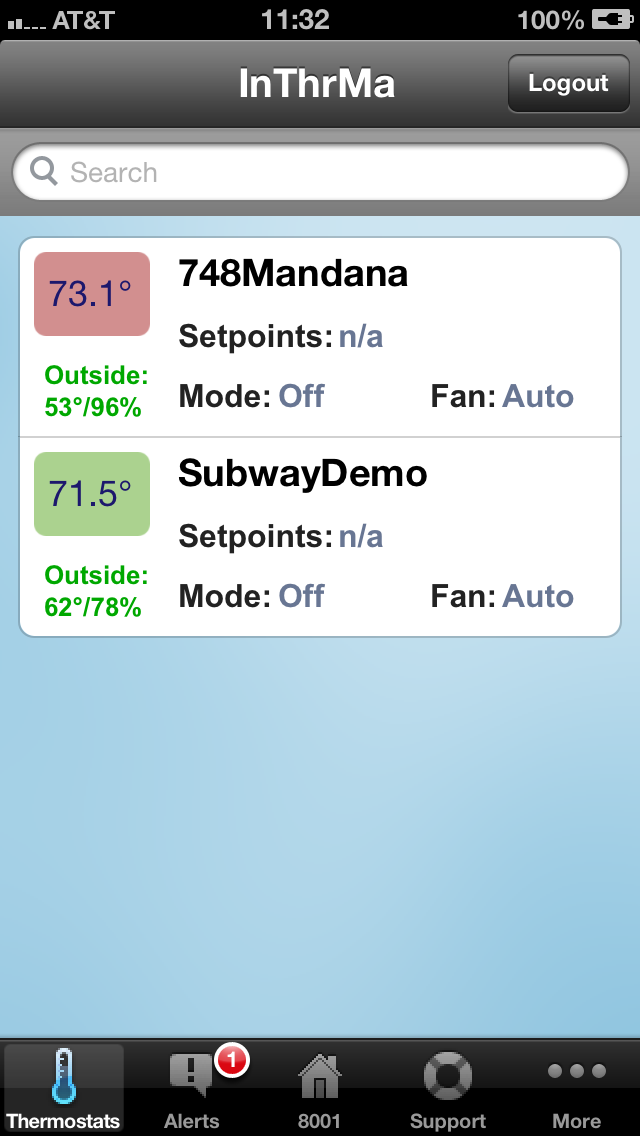

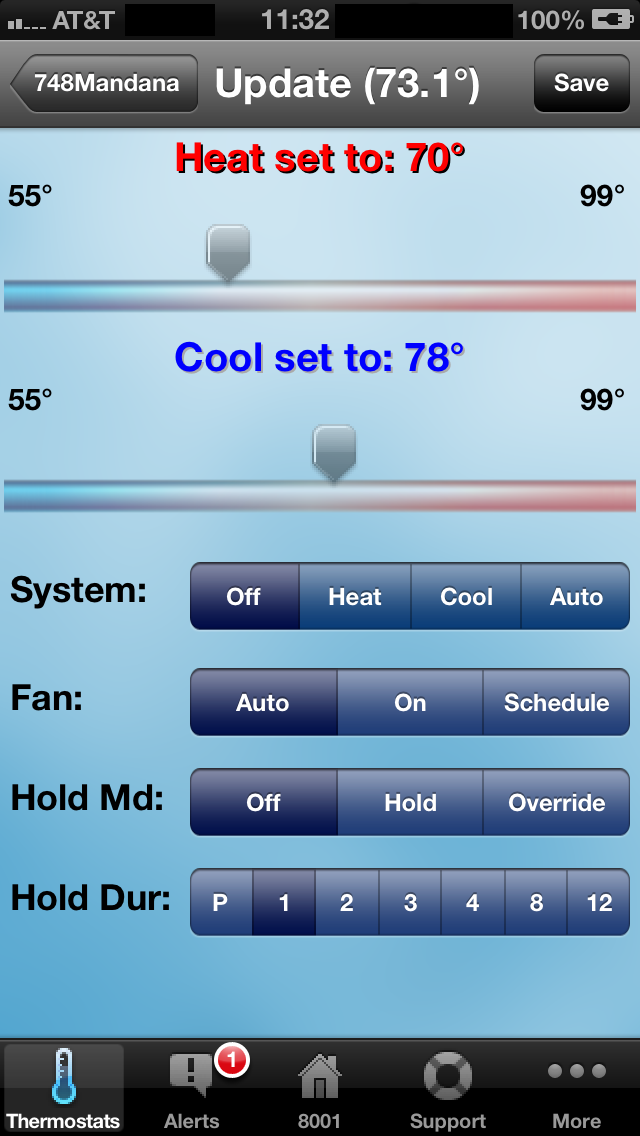
|
InThrMa EMS Mobile:
InThrMa EMS Mobile for iPhone allows you to track and manage all of your HVAC systems from any mobile device.
[ Click image for larger version ] |
|